Having fast reliable mobile internet in your RV while traveling is what we all want. A cell phone booster can often be a lifesaver when you need a good data or voice connection in a remote location.
Before spending money on the latest RV cell-phone booster though, you should know that boosters don’t always give you a better signal.
We’ve been carrying a Weboost cell-phone booster for many years and frankly, we wouldn’t travel without one. In many remote areas our booster has been a life saver, but in other locations the booster didn’t help much or may have caused our signal to get worse. Why is that?
Is a booster something you’ll need for your RV? What can you reasonably expect from an RV cell phone booster? And…what about 5G?
- Cell Signal Improvement Will Always Vary By Location and Time
- A Cell Phone Booster May NOT Provide The Fastest Data Speed
- How is MIMO Different from a Cell Phone Booster?
- Works on 3G and 4G LTE But Not 5G
- Cell Phone Boosters Work Best In Fringe Coverage Areas
- Most Boondockers Camping In Remote Areas Have a Cell Phone Booster
- Which Weboost RV Booster is Better?
- Installing an RV Booster Can be Difficult
- Internal Booster Antenna Placement is Critical
- How are Residential and Commercial Installations Different?
- Can You Use a Weboost Home Booster in an RV?
- Tall Antennas Work Better Than Shorter Ones
- Directional Antennas Take More Time To Set Up
- How to Find the Cell-Tower Location
- Need Google Maps? A Booster Can Help Navigate in Remote Areas
- You Won’t Need A Booster If Near Highways and Cities
- A Cell Phone Booster Does NOT Boost RV Park WiFi Signals
- RV Cell Phone Boosters Are More Expensive Than Car Models
Get 5% OFF at Weboost
Shop Weboost.com and enter discount code “RVTITO5” at checkout
Cell Signal Improvement Will Always Vary By Location and Time
This is a fact about cell phone boosters that can frustrate new booster owners. The expectation that a cell phone booster will always provide a strong 4G signal is simply not realistic. Cell phone boosters can only boost a signal if one can be found within the range of your antenna.
Add to that the fact that conditions are always changing in a mobile environment. Provider coverage boundaries, terrain, atmospheric conditions, and obstructions like trees (or even other RVs) affect a booster’s ability to pick up signals from distant cell towers.

So where you park your RV and how you mount your antenna does make a difference. Even moving 100 yards away can often make a significant difference in signal quality. You may have a good boosted signal at one campsite, but little improvement at another site.
Finally, the cell tower and provider network you’re connecting to has limited capacity. At times when lots of mobile users are competing for bandwidth, towers can get overloaded. The signal may be strong (lots of bars) but still unusable.
In a situation like that, a cell phone booster is NOT going to make a difference. You’ll just need to try again at a different time.
A Cell Phone Booster May NOT Provide The Fastest Data Speed
Some claim to achieve faster data speeds by connecting external MIMO antennas to their mobile router or hotspot. This can be crucial for those who rely heavily on fast data speeds for heavy teleconferencing, video uploading and streaming, or gaming.
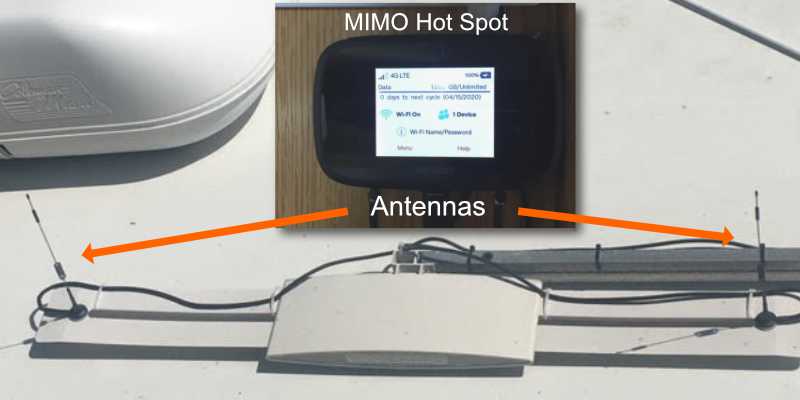
What is MIMO?
The acronym MIMO stands for Multiple In Multiple Out. Most cell phones and mobile hotspot devices support MIMO technology and include multiple antennas. Combining signals from multiple inputs (and outputs) allows for more data to be sent and received. This can have a significant impact on data speeds.
High-end mobile routers and hotspot devices will also include external ports for connecting larger MIMO antennas thus extending the range of the built-in antennas.
How is MIMO Different from a Cell Phone Booster?
Cell phone boosters are able to reach distant cell towers and amplify the signal inside your RV. The difference is the cell phone booster operates on a single channel (one antenna input) while MIMO operates on multiple channels.
This is why using a cell phone booster may result in slower data speeds in locations that already have decent 4G LTE reception. Extending your signal range with an external MIMO antenna may be all that is needed to get a great signal.
NOTE: If parked within a few miles of a major highway then you’ll probably already have a good signal. We’ve seen huge improvements in carrier coverage and signal quality in these areas
If you always have your booster on or immediately fire up your booster when arriving at camp, you’ll negate any benefits that might be gained from MIMO.
TIP: When arriving at camp, check your signal first (before turning on your booster). Perform a Google Speed Test and compare the upload and download data speeds with and without your booster. You may find that your signal is just fine with the cell phone booster turned off.
Here are some MIMO devices worth researching for better Internet access.
- External MIMO antennas
- Mobile hotspots with external antenna capability (check with your provider)
- Cellular Routers with MIMO antenna inputs such as Pepwave Routers and Cradlepoint Routers
Works on 3G and 4G LTE But Not 5G
If all you need is to make phone calls and send text messages, then 3G will work just fine and is widely available. However, 4G LTE is the preferred frequency band for most data applications. In fact, most mobile devices will switch down to 3G or lower automatically when a 4G LTE signal is not available. Weboost cell phone boosters operate on all of these bands.
Why don’t Weboost cell phone boosters boost 5G?
According to Weboost, 4G LTE will still play a significant role in a 5G world for many years to come. For now, if you see 5G Ready on the booster packaging, it does not mean the booster amplifier is boosting 5G signals.
Read more about how Weboost is supporting 5G
Is the lack of 5G a deal breaker for remote RV communication?
Probably not in my opinion. We’re not likely to see 5G in remote areas anytime soon. It will not stop us from camping closer to nature.
In fact, it’s more likely that SpaceX will have perfected mobile Starlink internet way before 5G reaches the boonies. Until then, you can stream video or run a business just fine with a decent 4G LTE data signal. That’s good enough for most of us.
Cell Phone Boosters Work Best In Fringe Coverage Areas
Remote camping is where a cell phone booster will benefit you the most. Cell phone coverage in these areas can often be poor. If you’re lucky, there’s a cell tower within range.
Fringe coverage areas are where you’ll have one bar or less of signal strength. Your phone may even start switching from 4G LTE to 3G. This is where a cell phone booster can really help.

After turning on the booster, it’s not uncommon to see a jump from 1 to 5 bars, or from a 3G signal up to a 4G signal with a few bars. Of course, results will vary by location and other factors previously mentioned.
Some locations may still be outside of your provider’s coverage area or what we call dead zones blocked by hills, mountains or forests. Don’t be discouraged if your booster can’t give you a great signal there.
Most Boondockers Camping In Remote Areas Have a Cell Phone Booster
If you prefer boondocking (a.k.a. Dry camping in remote areas) and need an operational cell-phone for phone calls or internet, then you’ll probably want to have a cell phone booster. Most folks who prefer this style of RVing own a booster. The reason is simple.
You’re likely to stay longer and enjoy a spot where you can get a reliable cell signal and have internet access when needed. In fact, since you’re reading this article, I’m guessing those things are important to you.
Which Weboost RV Booster is Better?
Both the Drive Reach RV and Destination RV boosters have solid features. It would be wrong to say that one is better than the other. They are simply intended for different purposes. As yourself these questions.
- Do you need to use your booster while driving?
- Do you primarily use a mobile hotspot?
- Do you stay in one place for many days or weeks?
- Do you camp in the woods, in the mountains or out in the open?
- Do you plan on moving the cell phone booster between your truck and your RV?
- Are you OK with a little setup, or would you rather set it up and forget it?
These are all important questions to ask before choosing the right booster for you. Weboost has both mobile and stationary type booster to choose from. So which one is right for you?
| Destination RV | Drive Reach RV | |
|---|---|---|
| Intended RV Size/Type | Large / Stationary | Any RV Size or Type |
| Maximum Boost | 65 dB | 50 dB |
| Use While Driving | No | Yes |
| External Antenna Type | Directional | Omni-Directional |
| External Antenna Mount | Pole Mount Kit | Pole Mount Kit |
| Inside Antenna Type | Wall Mount Panel Style | Table Top |
| Average Price | $649 | $499 |

Destination RV Booster
The Destination RV is intended for stationary use only. It is a good choice for RVers with larger RVs who plan to stay a while at a single location and don’t mind a little setup each time to get their antenna dialed in. This could be a 14 day boondocking situation or a seasonal home base.
At 65 dB of boost, the Destination RV booster has a higher overall gain than the Drive Reach RV, can receive signals from up to 25 feet in the air, and covers a larger area inside your RV. It also costs more due to the additional or upgraded hardware.
Drive Reach RV Booster
The Drive Reach RV is versatile mobile RV cell phone booster and can be used by RVs of all sizes while driving and while camping. The omni-directional antenna does not need to be raised or positioned (aimed) each time.
Since it’s intended for use on-the-road it’s limited to a 50 dB boost by the FCC. But it also has a higher uplink power rating than the Destination RV booster giving it an edge over other boosters in its class.
The Drive Reach RV also costs less than the Destination RV. The internal coverage is minimal though requiring you (or your mobile device) to be very close to the inside antenna.
Installing an RV Booster Can be Difficult
Temporarily setting up a cell phone booster is actually very easy. A typical RV booster system includes an outside antenna, an amplifier, an inside antenna, plus a bunch of cable and related hardware.

You can simply mount the outside antenna, connect the components together temporarily, plug in the base unit and be up and running. This may involve hanging a cable through your window and around your RV. It may not look pretty, but it’ll work until you break camp.
For a more permanent installation, you’ll want to conceal the cables inside your RV. This is where it gets complicated.
Any kind of wiring job in an RV will require you to get behind furniture or inside of walls. In some cases, you may even need to drill a hole in your roof to connect an antenna. A quality install will require some planning and preparation.
Choosing a good location for your booster
Here are the factors to consider when choosing a location for your cell phone booster.
Choose a spot with 12 volt DC or 120 volt AC power nearby
The cell phone booster needs to be powered by either 12 volt DC or 120 volt AC. So you’ll need a source of electrical power nearby.
If you have a designated equipment cabinet with electrical power, that will probably be your best choice. There will also be existing wiring running to that spot that you can add to without making new holes.
Most Weboost boosters use very little power, so you can typically tap into an existing 12 volt circuit if necessary.
Figure out how to get your antenna cables to that location
For a temporary install this is not an issue, but planning your cable runs is critical for a permanent installation.
Start at the point of entry of the external antenna. Figure out where the cable will end up inside the RV. Then figure how to get the cable from that point to the booster. Do the same from the location of your inside antenna.
TIP: Avoid installing your booster in a slide out as running cable through a RV slide out can be very difficult. Been there, done that, don’t want to do it again.
Finally, make sure there’s enough cable included in the booster kit to reach from point A to B.
Recommended Tool: This 1080p Endoscope Camera will allow you to see inside your walls. I use mine a lot.
How to run cable through your RV roof?
This might be the biggest challenge for you especially if you’re not comfortable creating and sealing access holes in your roof.
Run cable through an existing roof vent or antenna hole
Refrigerator and plumbing vents are good places to run cables from the roof into your RV. You may also be able to reuse an existing TV or satellite antenna cable hole.
Going through the refrigerator vent will put you somewhere near the bottom of the refrigerator compartment. From there you can run the cable along a wall or even through the floor and back up into the RV.
Plumbing vents are a little bit trickier. You’ll have to remove the cap from the plumbing vent and run the cable next to the vent pipe. This may require you to drill a small hole in the plastic and seal it up when done.
There may be enough room next to an existing TV or satellite antenna cable to run another cable. To do this, you’ll have to first remove any sealant around the hole and reseal it up when done.
Best way to drill hole through your RV roof
Drilling a new hole in your roof for cables is usually the last resort, but it has its advantages. First of all you can choose a spot that puts the cable in the most optimal location for wiring inside your RV. You can then reuse that entry point for future equipment like solar panels or other antennas.

Here’s a how-to video and article I wrote demonstrating a technique I use to create a reusable roof entry point for wiring. Read the full article here. It has worked very well for me and many others.
Follow existing cable runs inside your RV
The time spent peeking behind cabinets and drawers in your RV will be well spent. Don’t reinvent the wheel if you don’t have to. You may have to remove some panels or cabinet bottoms to locate existing cable routes, but it will be worthwhile for this and future wiring projects.
Look for areas where the RV manufacturer has run existing wiring and follow those. There will be holes drilled for those existing paths that you can use.
Internal Booster Antenna Placement is Critical
The effective range from the internal booster antenna to your phone (or hotspot device) is very short for most Weboost mobile boosters. Your mobile device will need to be very close to the antenna to achieve best results.
When making calls it’s best to be within a few feet of the internal antenna. So make sure can position the internal antenna close to where you plan to sit and talk.

For mostly data use it’s best to place a mobile hotspot device next to the internal antenna. That way, everyone can connect via WiFi to the hotspot throughout the RV and around the campsite. You’ll still need to be near the internal antenna to make calls.
Mobile cell phone boosters simply won’t give you a boosted signal throughout the entire RV unless you have a very small camper. Some see this as a flaw with mobile boosters, but there’s a simple explanation why.
The internal and external booster antennas can interfere with each other if placed too close. If this happens, the booster can’t function properly. For this reason, Weboost recommends a minimum distance between the two antennas.
Why not add a more powerful internal antenna?
If the internal antenna is too powerful, there’s a greater chance that the internal signal will be picked up by the external antenna. This will cause a condition called oscillation and trigger an error light on the booster.
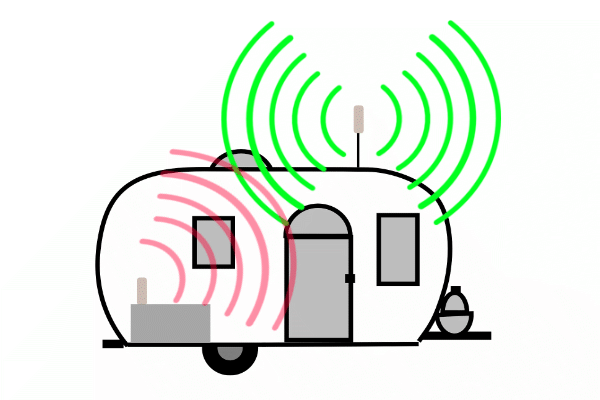
How are Residential and Commercial Installations Different?
They simply have more space and separation and are not subject to the 50 dB limitation the FCC puts oh mobile boosters. So more powerful antennas can be used inside to cover a larger area.
Can You Use a Weboost Home Booster in an RV?
Yes you can, but only while stationary. The FCC limits the maximum gain for mobile boosters to 50dB. Residential and commercial booster kits typically have higher max gain ratings up to 72 dB.
Weboost has adapted their mid-level Multi Room home booster kit for use in an RV and called it the Destination RV. It can boost up to 65 dB because it’s not technically classified as a mobile booster. So it can’t be used while the RV is in motion.
In addition to the basic home booster components, the Destination RV includes a 25 foot mounting pole and DC wiring kit making it suitable for an RV install.
Tall Antennas Work Better Than Shorter Ones
Obstructions can interfere with your cell signal. RV cell phone boosters include extension poles for the external antenna in order to get above air conditioners and vents on the RV roof.

In general, the higher up you can get your external antenna the better. That’s why the fixed location RV booster kits like the Destination RV include a 25 foot external antenna pole.
Directional Antennas Take More Time To Set Up
Omni-directional antennas pick up signals from all directions while directional antennas pick up signals from only one direction. Both are used as external booster antennas.

Directional antennas also need to be aimed towards the desired tower. So you’ll need to know where that is. There’s no aiming needed for an omni-directional antenna.
How to Find the Cell-Tower Location
The best way is to download an app to your cell phone that can pinpoint the tower locations on a map. Then rotate the directional antenna until it’s pointing at the tower and check the signal strength.

Here are some handy apps and websites to try:
- Cell Info Lite App (Android)
- Open Signal App (iOS and Android)
- CellMapper.Net (website)
Need Google Maps? A Booster Can Help Navigate in Remote Areas
There are several off-line navigation systems available, but many of us rely heavily on Google satellite maps and a GPS coordinate to research and pinpoint remote campsites.
What option do you have if your Google Maps app loses its data signal while you’re out in the boonies going down a forest road? A road atlas, Garmin GPS, or even a Google Street Map simply doesn’t have the detail to help navigate unfamiliar territory.

Having a mobile booster is your best bet to keep the apps on your smartphone working when you need them.
You Won’t Need A Booster If Near Highways and Cities
The mobile coverage is usually pretty good near populated areas or major roads and highways.
If you plan to stay in RV parks or campgrounds along these routes, then a mobile cell phone booster won’t benefit you much.
You’ll probably get better results with a good mobile hotspot and external MIMO antenna.
A Cell Phone Booster Does NOT Boost RV Park WiFi Signals
Do not confuse cell phone boosters with WiFi boosters. A cell phone booster will only affect mobile signals picked up by smartphones and mobile hotspot devices.
To reach distant WiFi signals provided by an RV park or other facility, you’ll need a WiFi booster like this.
RV Cell Phone Boosters Are More Expensive Than Car Models
Weboost sells mobile cell phone boosters for cars, large Over The Road (OTR) trucks, RVs and boats. Many may use the same booster amplifier, but the overall packages are priced differently based on what’s included in the package.
Larger vehicles need more cable, can accommodate larger antennas, and may require additional hardware. So they are more expensive.
Can you use a car booster with your RV? Sure, but you’re better off getting the package best suited for your application.
Enter discount code “RVTITO5” at weboost.com for 5% OFF
Conclusion
The biggest takeaway here is to have a clear understanding of what a cell phone booster can do for you and when to use one. I hope this article helped with that.
For us the booster is like having insurance. It’s not needed all the time, but if and when you do need it, you’re glad you’ve got it.
